MetaTrader 4 (MT4) is one of the most popular trading platforms globally, offering a user-friendly interface and advanced trading tools. If you’re new to trading or want to test strategies without risking real money, opening a demo account on MT4 is a great place to start. Here’s a step-by-step guide to help you set up your MT4 demo account. The same steps apply if you want to open a demo account on MetaTrader 5 (MT5).
Step 1: Download MT4
The first step is to download the MT4 trading platform. You can find the download link on the official NordFX website. Ensure you download the platform for the correct operating system (Windows, macOS, or mobile). For MT5, the download process is similar.
Step 2: Install MT4
After downloading, install MT4 on your device. Follow the installation wizard prompts to complete the process. Once installed, launch the application.
Step 3: Open MT4
Open the MT4 platform on your device. You’ll see the main trading interface, which includes charts, tools, and navigation options. MT5 features a similar interface with additional tools and functionalities.
Step 4: Open an Account
- In the top-left corner of the platform, click File.
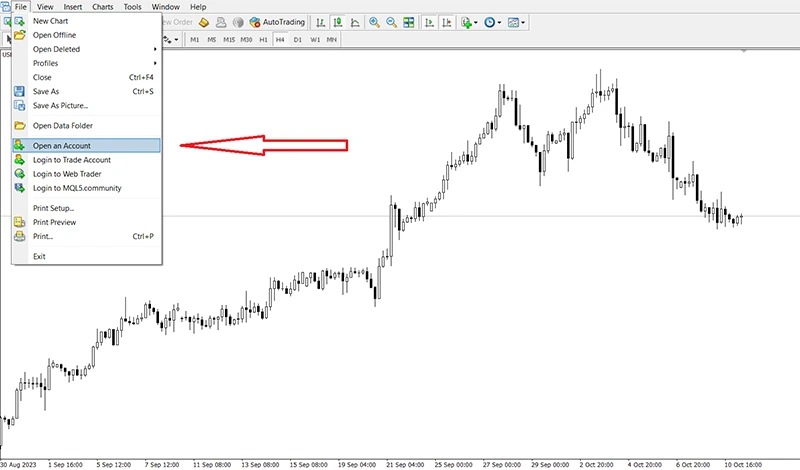
- Select Open an Account from the dropdown menu.
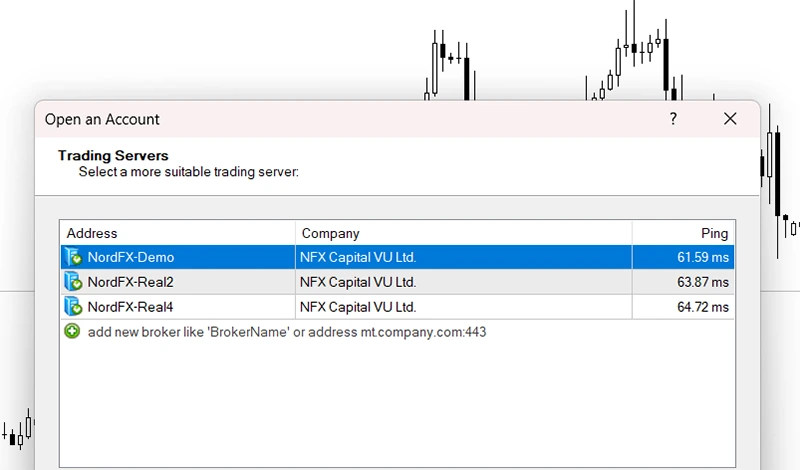
Step 5: Proceed to the Website
You will be redirected to the NordFX website to complete the demo account registration process. Follow the instructions on the page.
Step 6: Choose Account Type
Select the demo account type that suits your needs:
- MT4 Pro Demo
- MT4 Zero Demo
For MT5, you’ll see options specific to MT5 account types.
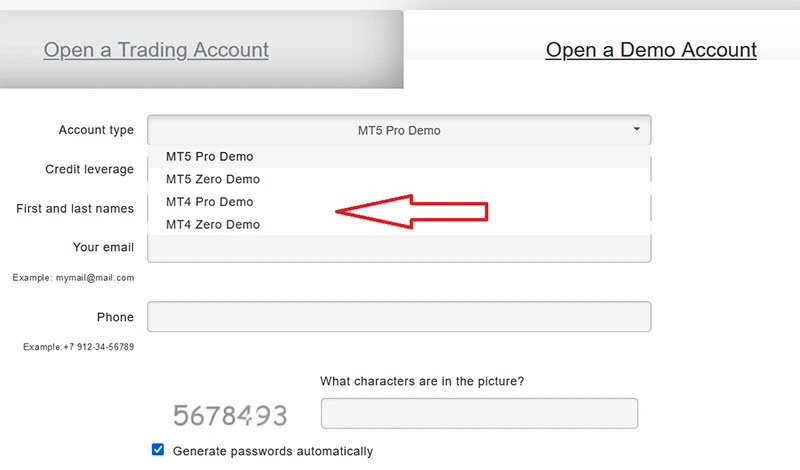
Step 7: Complete the Form
Fill out the registration form with the required details and click Open a Demo Account.
Step 8: Save Your Credentials
Once the account is created, you will receive:
- Account Number (Login)
- Trader’s Password
- Server Name
Make sure to save these details.
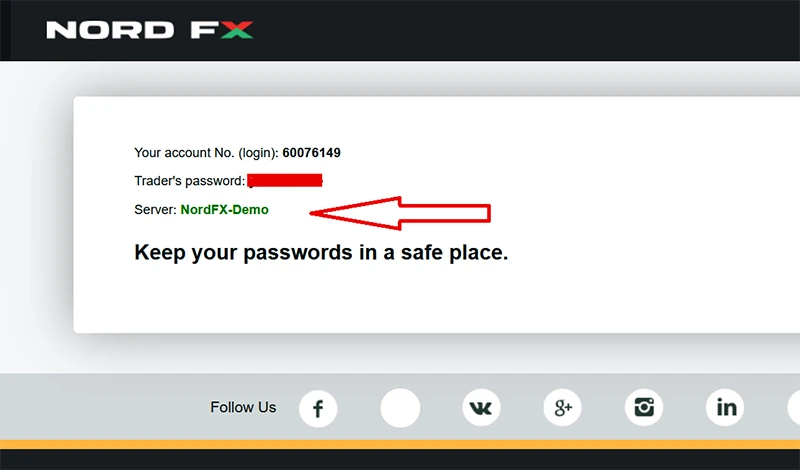
Step 9: Login to MT4
- Go back to the MT4 platform.
- Click File in the top-left corner.
- Select Login to Trade Account.
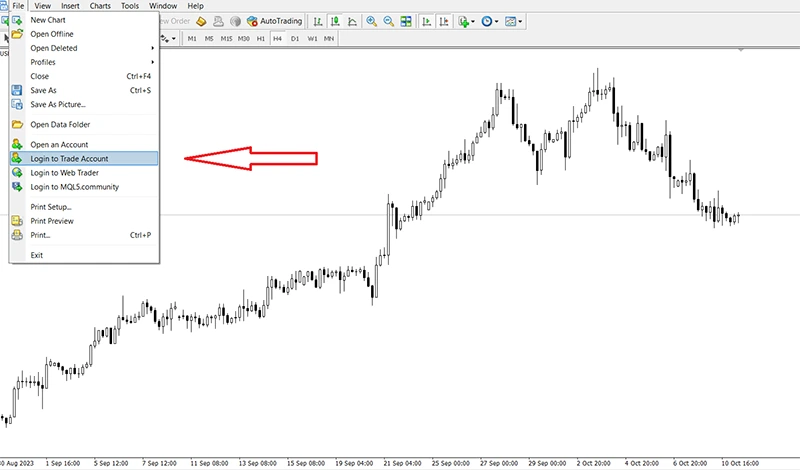
- Enter your Login and Password.
- Choose the correct server from the dropdown menu.
- Press Login.
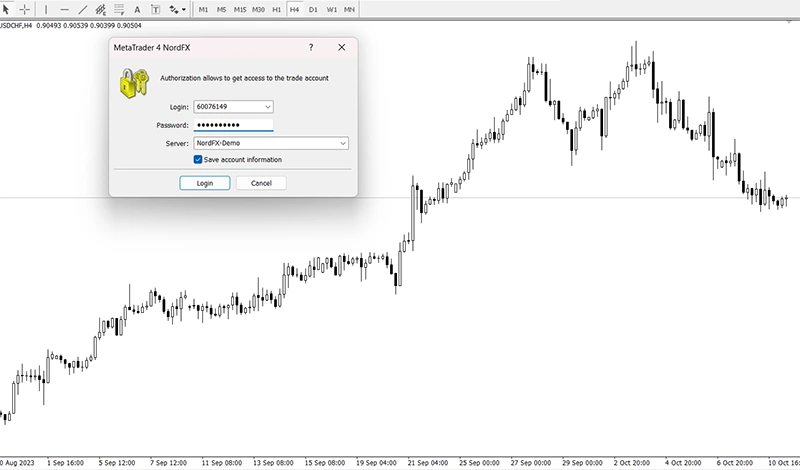
Step 10: Verify the Connection
If the login is successful, you will see the connection status in the bottom-right corner of the platform. A green and red indicator shows a live connection.

Tips for Using Your MT4 Demo Account
- Explore the Platform: Familiarize yourself with MT4’s features, including charts, indicators, and trading tools. MT5 offers additional features such as more timeframes and advanced order types.
- Test Strategies: Use the demo account to practice trading strategies without financial risk.
- Monitor Performance: Keep track of your trades to understand what works and where improvements are needed.
- Learn to Manage Risks: Experiment with position sizes and risk management techniques to build confidence.
Opening an MT4 or MT5 demo account is a straightforward process that gives you hands-on experience in trading. Use this opportunity to develop skills and gain confidence before transitioning to a live account.
Happy trading!
Go Back Go Back
